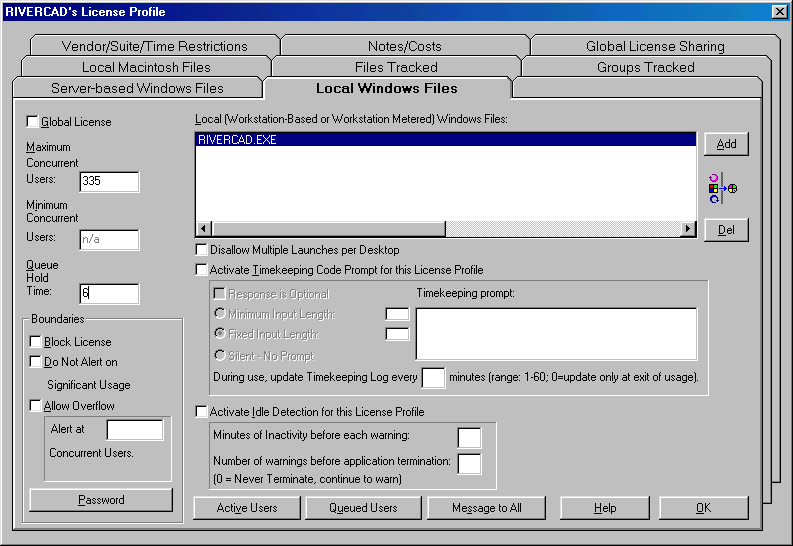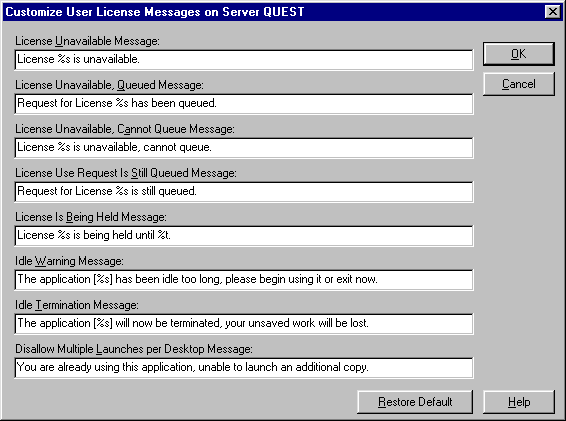Page Last Updated:
May 10, 2004
Chart:
Vendors and their
licensing policies
White Paper:
SofTrack vs. SMS 2003
|
 |
Free Evaluation |
Metering and Licensing News | Company Info
Step 1. Determining software installed,
what and where
The first step to software metering is determining what software is installed. SofTrack's Quick Inventory agent technology gives you the ability to quickly inventory your user workstations and find all applications installed.
The SofTrack Quick Inventory agent requires no installation, it can be distributed via email, logon script and can even be used via floppy disk for desktops not connected to your network. The agent is very light-weight and completes its software inventory collection in less than 10 seconds and requires no user-intervention.
With SofTrack's Quick Inventory Agent you will know what software is installed on each workstation throughout your enterprise. The Quick Inventory reports provide you with a baseline of what software is installed and where it is located.
The Macintosh inventory agent will be available by September 2004. The Windows inventory agent is available now.
Back to Top
Step 2. Understanding software usage
The second step to the goal of software metering is understanding software usage. SofTrack's Smart Inventory technology gives you insight into how installed software is actually used.
SofTrack's patent-pending Smart Inventory technology does not require you to know ahead-of-time what software is installed! Smart Inventory automatically determines what software is installed and detects its usage.
SofTrack's Smart Inventory technology uses the data collected by SofTrack's Quick Inventory agent technology. Actual software usage data is collected by the SofTrack Local Agent. This Local Agent is installed at each workstation and detects each software used. The software usage data collected is exposed in simple reports that indicate whether installed software is being used or not used.
SofTrack's Smart Inventory technology can be used to detect where software is installed but not being used - you save money by removing unused software which can provide immediate return on your investment in SofTrack.
Back to Top
Step 3. Controlling software use
(software metering)
SofTrack's Quick Inventory reports provide the filename(s) for each software installed. You can use this report (screenshot) to assist you in creating SofTrack License Profiles.
To begin, create a new SofTrack License Profile and add each application executable filename to be metered. SofTrack's License Profile Definition Screen provides several options to refine software metering to suite your needs (click on screenshot below for full image).
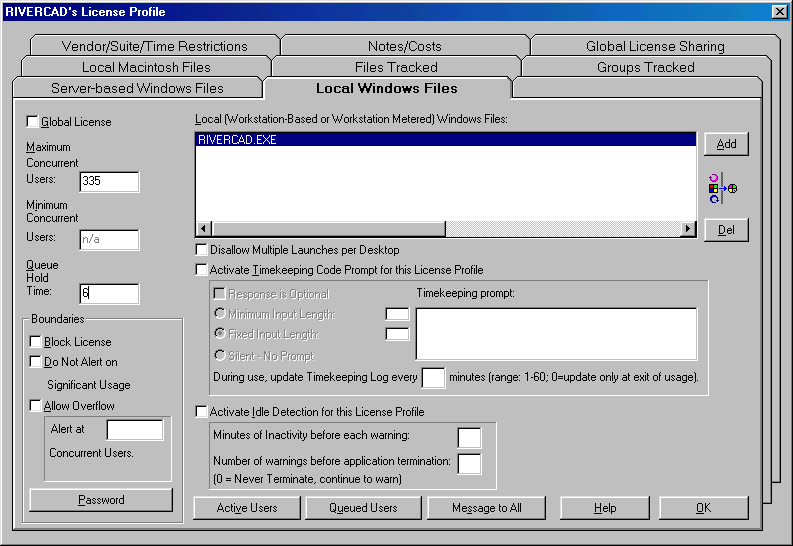
Next, select the features that are important to you:
Real-time Alerts of License Overuse
SofTrack can be configured to automatically notify selected users when you reach critical
license usage points, such as 90%, 100% and overflow -- so you are always informed.
License Request Queue
When all licenses are in use, SofTrack automatically queues your
users and notifies them instantly when licenses become available. Once notified, the license is held open
for an administrator defined period of time ("Queue Hold Time"). If the user is busy or away from their desk, the license will be returned after the hold period and the next queued user will be notified.
Idle Detection and Termination
SofTrack gives you the power to track idle application time and warn the user to begin using the application. You can even configure SofTrack to terminate an application that has been idle too long! Note: This feature is currently available only for Windows-based workstations and thin clients.
Timekeeping
SofTrack allows you to configure applications that require a timekeeping code prior to use. Now you can track each application use and bill it back to its consumer. Note: This feature is currently available only for Windows-based workstations and thin clients.
Find out more about timekeeping in our report:
Converting Software Use into a Profit Center (pdf)
Groups Tracked
Track and assign application licenses by groups and departments. You will know exactly many application each department uses -- which allows you to charge back the cost of software to the departments that really use it. Note: This feature is currently available only for Windows-based workstations and thin clients.
VIP Licenses
SofTrack's Administration Options (not shown on the License Profile screenshot above) allow you to reserve licenses for key people and
ensure that VIPs, like your CEO or your boss, always have access to the critical applications that they need.
File Tracking
SofTrack can be used to track use of any file hosted by your Windows and NetWare servers including DATA files!
Deny Access to SETUP.EXE/MSI.EXE/INSTALL.EXE...
With SofTrack you can define any application to be denied accessed. SofTrack gives you the power to proactively block use of undesirable and out-of-date applications.
Delegate License Management
SofTrack gives you the ability to delegate creation, management and reporting of license audit and metering definitions. This powerful delegation privilege allows lower-privileged users to assist you, the administrator, in your day-to-day license management responsibilities.
Cross-Platform Support
Have licenses for cross-platform products? No problem, with SofTrack you can concurrently control use of both Windows and Macintosh licenses from the same "pool" of licenses.
International Language Support
Built into SofTrack is the ability to customize license usage messages your users may encounter. Please click on the screen shot below to view the messages that can be modified to suit your needs:
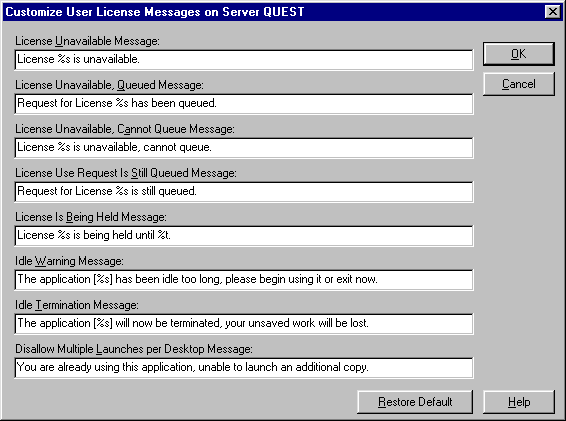
Back to Top
Step 4. Preventing unauthorized
software installations
Beyond software metering is the need to restrict unauthorized software installations. Most software license agreements require you to account for all computers where software is installed regardless of whether or not the software is actually ever used!
Failure to comply with these licensing covenants can result in thousands of dollars in copyright infringement fines and possible jail time.
Every month the BSA and other software licensing policing organizations collections millions of dollars in fines. Many of those companies fined pay an extra amount to keep their penalty confidential. You can find a current listing of organizations fined our on news page.
SofTrack gives you the ability to completely "lockdown" software installations to ensure users will not be able to install software without your consent. This powerful feature of SofTrack helps you avoid copyright infringement fines and possible jail time.
Conversely, if you allow users to install software without your consent, SofTrack can provide you with two different reports:
(a) Quick Inventory Change Tracking - this report will indicate all applications installed and removed; and,
(b) SofTrack be configured to provide you with a report of all executable files created and/or modified.
Both of these reports will help you determine where software is being installed and let you decide whether or not to follow up.
Lastly, you will occasionally find a power-user who thinks they can circumvent software metering by renaming the application's executable file(s). With SofTrack you can block renaming and copying of executable files and have the peace of mind that you are in control of software use in your network.
Back to Top
Step 5. Software Metering Reports
SofTrack keeps a constant watch over software application
usage on your network. The SofTrack usage database may be queried for single server
reports or enterprise-wide usage statistics, so you know exactly how many copies of each
application are being used in the enterprise.
SofTrack has extensive reporting and graphing of license
usage and cost savings built into the SofTrack Administrator for NetWare and Windows 2003/2000/NTv4. You may
also export usage reports for further analysis in a spreadsheet or database application.
Here are a sample of SofTrack's reports.
Click on each
report graphic to see a larger version.
SofTrack's printed reports can include any of the
following information.
Normal Usage: Includes all successful
user accesses to licenses. Always included in summary reports.
Queued Access: Includes all instances
where users were placed in a queue for the license.
Rejected Access: Includes instances
where users were denied access to a license.
Purges: Includes any instances where
users accessed a license, then exited improperly (such as due to machine lockup or
reboot).
Back to Top
Step 6. Additional SofTrack Benefits
Block unwelcome web-downloads
SofTrack can be used to deny unauthorized software installations including those made by web-download!
Stop malicious web worm and viral payloads
SofTrack gives you the power to block malicious web content in the following ways:
- Blocking creation/modification of executable files;
- Blocking use of malformed executable filenames by blocking use of executable files not using .EXE or .COM filename
- Blocking unauthorized application installations.
Assist Helpdesk Staff
When you use SofTrack your helpdesk staff will thank you! With SofTrack's powerful abilities to thwart malicious software and block unauthorized software installations, your helpdesk staff will simply have less work to perform. Additionally, SofTrack's audit capabilities can be configured to track all file creations and uses including Internet Explorer accesses - these logs can be invaluable to your support staff in rectifying support issues.
More SofTrack Benefits
Back to Top
SofTrack Technical Details
Server platforms supported
The SofTrack Server Agent controls software usage and collects inventory / metering data. SofTrack provides support for the following server platforms:
- Windows 2003
- Windows 2000
- Windows NTv4
- Terminal Services on all the above, and:
* Citrix
* NewMoon / Tarantella
* others
- and NetWare 3x, 4x, 5x and 6x
- Clustering / Server Clusters on all the above
Workstation platforms supported
SofTrack provides full support for all Windows-based workstations and Terminal Services / Thin Clients. Additionally SofTrack includes support for MacOS 9 and MacOS X workstations.
The following clients are specifically supported:
- Macintosh OS9 - all versions NEW!
- Macintosh OSX - 10.1 through 10.3.x NEW!
- Windows 2003
- Windows 2000
- Windows NTv4
- Terminal Services on all the above
- Windows XP (including fast user switching)
- Windows Me
- Windows 9x
- Windows 3.11
SofTrack Product Documentation
Click on the appropriate link to download online documentation in Adobe Acrobat format.
Adobe Acrobat Readers are free, and available for most platforms from
Adobe.
Adobe Acrobat Reader v4.0 or later should be installed PRIOR to downloading these files.
Back to Top
|